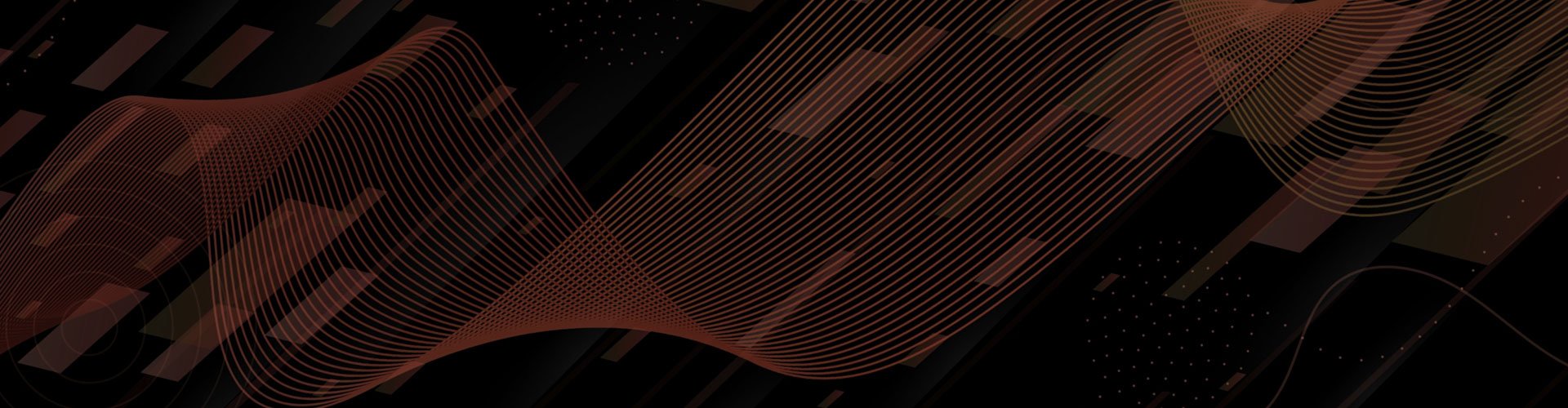
New Account Guide
The onboarding process explained.
This guide explains refbook’s setup and onboarding process. While implementing new technology can sometimes be stressful and overwhelming, refbook is here to help the experience run as smooth as possible. We suggest organisations allow between 2-4 weeks from account creation to be fully operational and ‘assign ready’. This timeframe also heavily depends on the level of support selected for onboarding assistance.
STEP 1: Select a licence
Select which annual licence is suitable for your organisation. More licence options will be added over time offering additional features, connectivity and integrations.
STEP 2: Choose a Support Package or Professional Services options
refbook offers a range of Support Packages or Professional Services options and encourages organisations to explore these to assist with a smooth and timely rollout. While the time availability, labour capacity and technology expertise within the organisation should guide this decision, we recommend investing in at least the Silver package.
STEP 3: Complete the New Account Registration Form
Register your organisation for an account via the ‘new account’ online form. This step captures the organisation’s important details that will be used to generate our standard paperwork for signing. Click here to get started.
STEP 4: Sign the paperwork
Once refbook has the required details, we’ll send you a standard services agreement which outlines the technology’s terms and conditions. Please allow up to five business days for this to be issued. This agreement will require signing electronically by an Authorised Representative and Witness from the organisation.
STEP 5: Organisation Account Creation
Upon receiving the signed agreement, refbook will create an account for the organisation within 1 week. Your organisation will be supplied login details for the Primary Admin nominated during account registration. A licence activation and welcome email will be sent, along with next steps for any Support Package purchased. Licences have a 14-day trial period after which an invoice is issued and payment becomes due.
STEP 6: Support Centre Activation
All administrators/assignors should create an account at refbook’s Support Centre. This allows you to log support tickets and gain access to the admin-only area of the online Knowledge Base. The area is constantly being expanded and provides how-to articles on the platform’s features, setup and usage. Click here for the Support Centre.
STEP 7: Commence Platform Configuration & User Onboarding
refbook provides step-by-step guides on configuring the organisation’s account and inviting your officials to the system. This can be started with or without a competition schedule, and also fast-tracked if your officials have a refbook account already. refbook’s Support Packages and Professional Services are available for organisations needing personal assistance or quick implementation.
